If you recently updated Windows 10 and had a microphone stop working it is very likely that Microsoft’s newest update disabled applications from accessing you microphone. How this passed Microsoft’s extensive testing is a mystery but the fix is very simple.
1. Press the Windows button on your keyboard and type “Microphone privacy settings”
2. In the menu make sure your settings look like as follows:
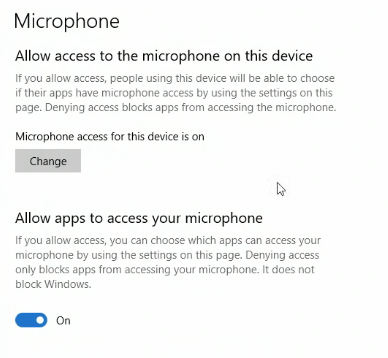
The update made it so the default behavior is to block any apps from using your microphone for what I suppose is for privacy issues; the only issue with this is they did not make it clear to the average user that this update would restrict microphone access until it was manually turned on.
Your microphone should start working immediately, if it does not try restarting your PC.
