1. CCleaner Download here
CCleaner is one of the first programs I install onto a new machine or a poorly running one. It clears out junk files that build up in your hard drive over months and years as a result from internet browsing, errors, old temporary files. It is possible to do this all manually but it would be very time consuming to track down every log file and error text file using the enigma known as the Windows directory.
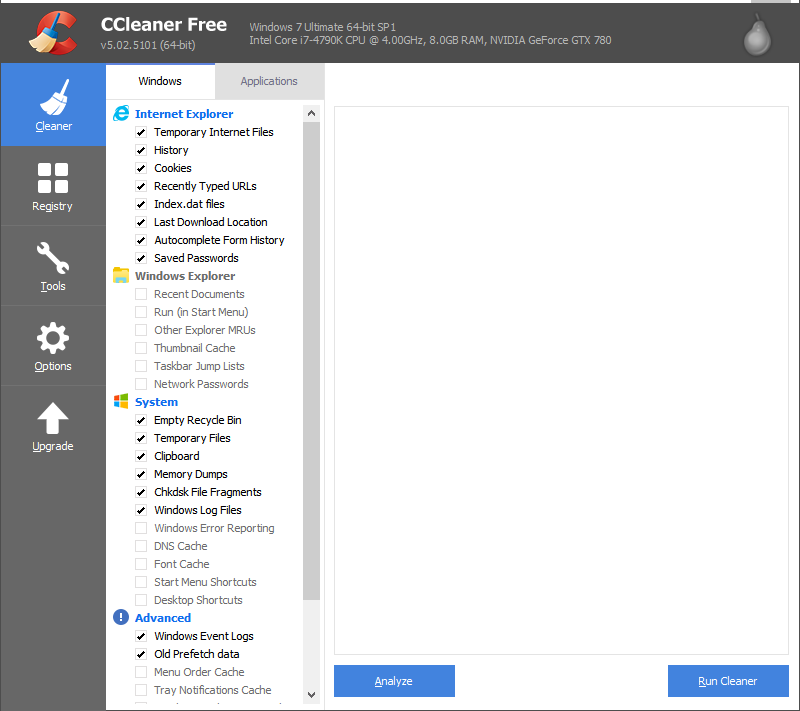
There are a ton of options to choose from but I recommend using the default settings if you are not familiar with what the options mean.
My favorite feature of this program has to be the registry cleaner. The windows registry has a lot of things that can go wrong with it and CCleaner does a fantastic job of fixing it quickly and accurately. I have never had an issue with CCleaner messing up my registry but just in case the program has an option to save a backup of it, which I recommend in the off chance an issue does arise.
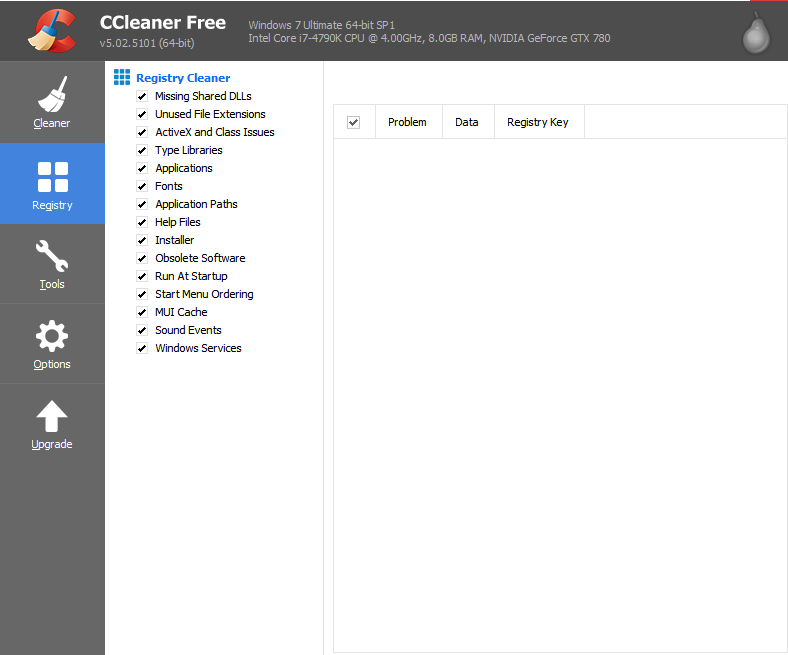
2. Google Chrome Download here
It is hardly a secret that internet explorer has always had its fair share of issues including performance, security, and compatibility. Google Chrome is a godsend of speed, reliability, and security that cannot even be compared to internet explorer. Google has developed a browser that makes life easier by being able to tie in your Gmail, YouTube, bookmarks, calendars, contacts, payment info, history, saved form data, etc. all into one place. That may sound like a security risk but with proper passwords and turning on 2 step authentication I believe the risk is minimal.
With plugin and extension support you can automate a countless amount of tasks and reduce annoyances significantly.
Plugins I recommend:
AdBlock Plus- blocks ads all across the web using an updated list of ad company websites
Videosteam- A must for Chromecast owners who want to steam downloaded videos from their computer to a TV
LastPass- it is difficult to follow the recommended advice of having a different password for every site, but with LastPass you can generate a secure password for every site and only need to remember one password for the extension.
3. puush Download here
Sending a friend a quick screenshot could not be any easier with puush. Just download the program and press Ctrl+Shift+4 to bring up an X that you drag across your screen to capture part of it. When you’re done just simply release your mouse button and puush uploads the screenshot to its servers automatically and copies a link to your clipboard to give to your friends so they can easily view it.
4. GlassWire Download here
Slow download speeds? Have a possible virus? Find the cause with GlassWire, a simple network traffic monitoring tool that tells you exactly what applications are using up all your bandwidth and current connections allowed through your firewall.
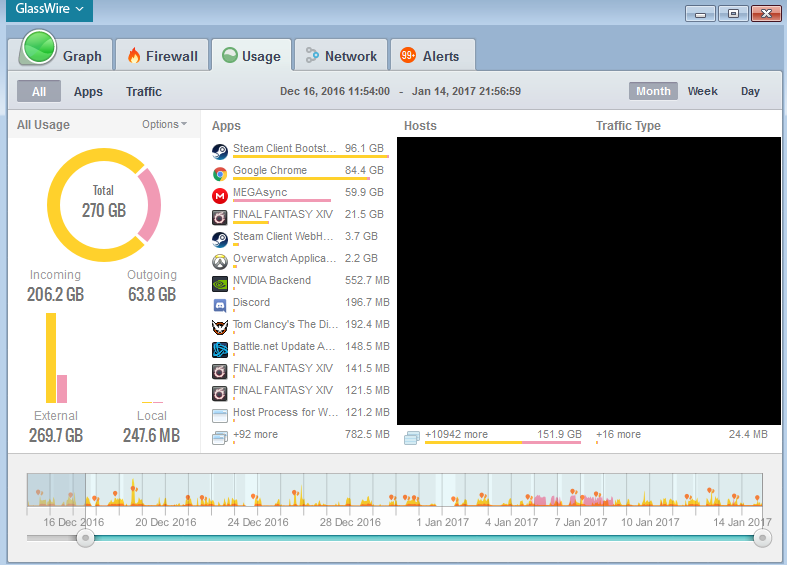
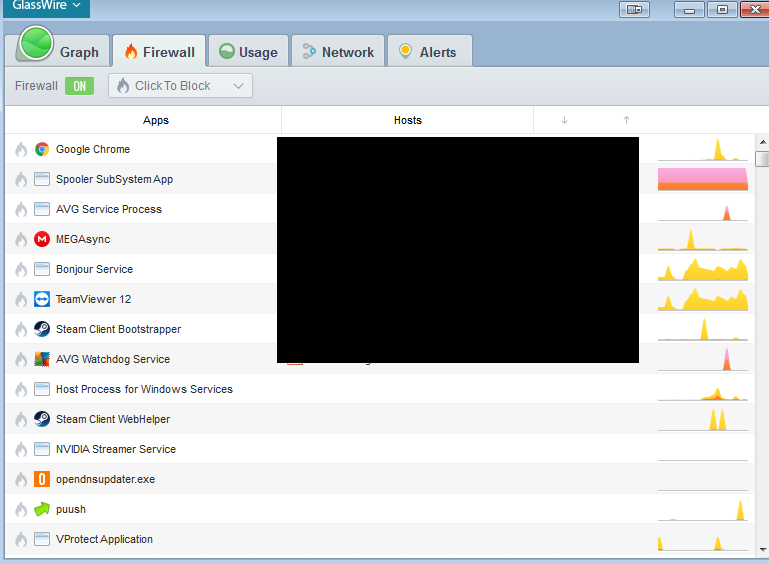
5. Avast Antivirus Download here
Arguably better than most paid anti-virus programs, Avast comes equipped with an advanced virus detection system, protecting against real-time threats and using a large database of known viruses to scan and remove hidden dangers to your computer. The best thing about this program is it’s noninvasiveness to the normal operation of your computer and its low resource use so your computer isn’t slowed down noticeably.
